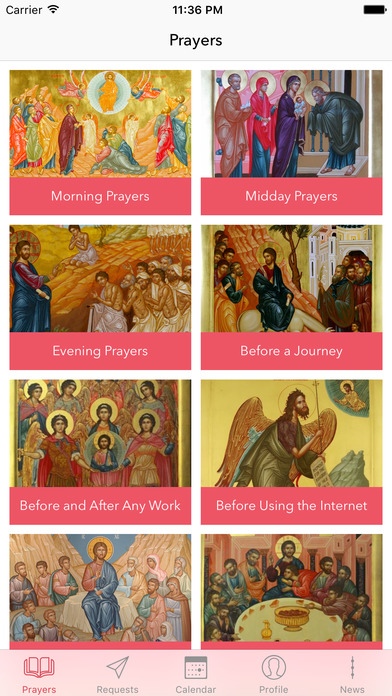Orthodox PrayerBook 2.0.5
Continue to app
Free Version
Publisher Description
Orthodox PrayerBook is the ultimate prayer assistant for Orthodox Christians. Not only does it allow you to carry your prayers around, it was designed from the ground up for the iPhone to allow you to pray in the least distracting manner possible. Carry with you all the prayers, information about daily saints and fasting schedules. Keep a list of people you want to pray for and have them automatically embedded into the prayers. Orthodox PrayerBook currently supports the Antiochian, Greek and OCA specific saints and daily variables. The Orthodox PrayerBook has been developed tirelessly by the Spark OCN team that include: Johanna Phillips, Michael Otte, Kali Godshall, Kyra Godshall, Nicholas Kachur and Juan Gabriel Quinodoz. This project also could not have come about without the support of the Orthodox Christian Network (www.myocn.net) and the Spark OCN executive team including Charles Lelon, Joanna Read, Nick Mavrick and Garry Paxinos. A special thanks to all the beta testers, especially the ever-vigilant Mat. Irene Phillips. Please support this ministry by donating to the Spark OCN project. More information can be found at http://www.sparkocn.com.
Requires iOS 8.0 or later. Compatible with iPhone, iPad, and iPod touch.
About Orthodox PrayerBook
Orthodox PrayerBook is a free app for iOS published in the Reference Tools list of apps, part of Education.
The company that develops Orthodox PrayerBook is Gabriel Otte. The latest version released by its developer is 2.0.5.
To install Orthodox PrayerBook on your iOS device, just click the green Continue To App button above to start the installation process. The app is listed on our website since 2013-01-22 and was downloaded 7 times. We have already checked if the download link is safe, however for your own protection we recommend that you scan the downloaded app with your antivirus. Your antivirus may detect the Orthodox PrayerBook as malware if the download link is broken.
How to install Orthodox PrayerBook on your iOS device:
- Click on the Continue To App button on our website. This will redirect you to the App Store.
- Once the Orthodox PrayerBook is shown in the iTunes listing of your iOS device, you can start its download and installation. Tap on the GET button to the right of the app to start downloading it.
- If you are not logged-in the iOS appstore app, you'll be prompted for your your Apple ID and/or password.
- After Orthodox PrayerBook is downloaded, you'll see an INSTALL button to the right. Tap on it to start the actual installation of the iOS app.
- Once installation is finished you can tap on the OPEN button to start it. Its icon will also be added to your device home screen.